“OMG, I FIXED THE TITLE! WHY ISN’T IT WORKING???”
I ran into a situation where a client was sharing a PDF in a LinkedIn post and was getting a strange title in the link preview. Even after we had corrected the title, the old title was still showing in the preview. This was one of those, “Oh, I’ll just do this in the morning before I have to take the Offspring to school” fixes that turned in to me repeatedly changing the title and checking the link preview for half an hour before I wised up.
Insanity is repeating the same steps in search of a different outcome, right?
After a little research (Googling) I discovered that LinkedIn caches their link previews for 7 days. This makes sense because it reduces server load for them, especially if a particular link goes viral. Altho, to be honest, I’m not sure if things on LinkedIn really go viral. Maybe that’s just me.
But, I digress.
Fortunately, LinkedIn has a tool to check links and clear the cache for us. Behold the LinkedIn Post Inspector.
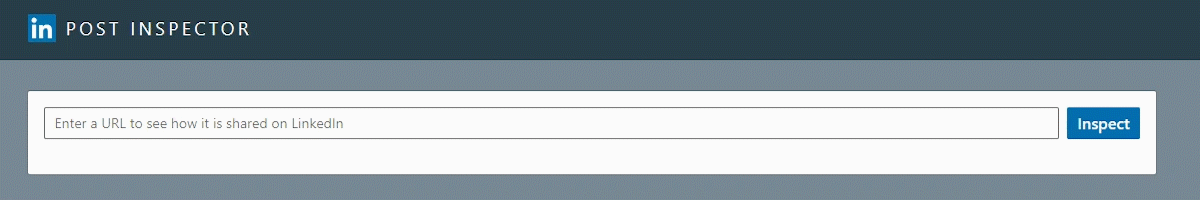
It’s fairly simple. We paste the link in that we’re trying to share (see what I did there?) and click on the “Inspect” button. The magical Internet elves do their thing and LinkedIn provides a freshly acquired (“scraped”) preview of what we’re sharing while also clearing their cache of any previous attempts to share.
As my client said , “Wow, That worked.”
Knowledge is Power credit to Ananda Kannan S P
Photo by Asa Rodger on Unsplash